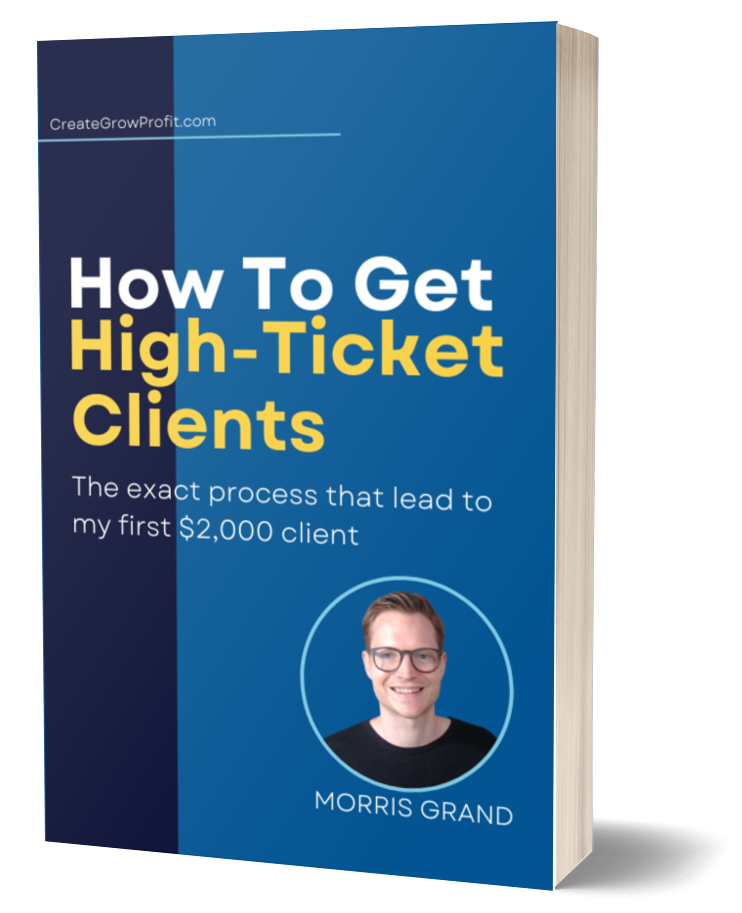In today’s digital world, video content is the heart of social media engagement. Whether you’re a marketer, creator, or business owner, making sure your videos look polished and professional isn’t just a nice-to-have—it’s a must!
But here’s the catch: every social media platform has its own preferred video sizes and specifications.
Not following these guidelines can result in poorly displayed content, reduced engagement, or even platform rejection.
In this article, I will discuss the best video sizes for all major social media platforms in 2024, so your content can shine everywhere.
Why Are Social Media Video Sizes Important?
Using the correct video sizes is critical to ensure your content looks professional and performs optimally. Understanding the importance of video dimensions can make or break your strategy from enhancing engagement to boosting visibility across platforms.
Here’s why getting your social media video sizes right matters:
- No Awkward Cropping: When your videos are the right size, they look exactly how you want—no weird cropping or stretching ruining the vibe.
- Boosts Engagement: Eye-catching, well-sized videos are more likely to get people to like, comment, and share.
- Better Viewer Experience: Clear, high-quality videos load faster and look great on any device, making your audience happy.
- Shows You Mean Business: Paying attention to video size details makes your content look polished and professional.
- Gets You Noticed: Platforms love content that fits their specs and often push it to more people, helping you reach a bigger audience.
Below are some of the best social media platforms where you can post your video content:
Social Media Video Guidelines
1. Facebook

- Content Types: Stories, Reels, Feed Videos, and Live Streams
- Formats: Vertical for Stories and Reels; vertical, horizontal, or square for Feed and Live
- Duration:
- Stories: 15 seconds
- Reels: 90 seconds
- Feed Videos: Up to 240 minutes
- Live Streams: Up to 8 hours
- File Size Limit: 4 GB for Stories/Reels; 10 GB for Feed/Live
- Scheduling: Use Meta Business Suite for seamless scheduling
Facebook is the Swiss Army knife of video content, accommodating everything from bite-sized stories to lengthy live streams.
Stories and reels thrive on a vertical format, making them perfect for mobile-first audiences who want quick, immersive experiences. Feed videos and live streams, on the other hand, offer more flexibility with vertical, horizontal, or square orientations, so you can really get creative.
With a maximum file size of up to 10 GB and generous time limits (up to 8 hours for live videos), Facebook supports both casual creators and professional-grade productions. Plus, scheduling posts is a breeze with Meta Business Suite, letting you plan across Facebook and Instagram all in one go.
2. Instagram
- Content Types: Stories, Reels, Feed Videos, and Live Streams
- Formats: Vertical for Stories/Reels; vertical and square for Feed
- Duration:
- Stories: 60 seconds
- Reels: 90 seconds
- Feed Videos: Up to 60 minutes
- Live Streams: Up to 4 hours
- File Size Limit: 4 GB for all video types
- Scheduling: Plan posts via Meta Business Suite
Instagram is the go-to platform for visually stunning, mobile-friendly videos. Whether you’re posting quick stories, engaging reels, or longer feed videos, Instagram favors vertical orientations to match its mobile-centric design.
The platform caps file sizes at 4 GB and lets you go live for up to 4 hours, so there’s plenty of room for experimentation. Stories and reels are ideal for capturing attention with short bursts of content, while feed videos can be up to an hour long for more in-depth storytelling.
With Meta Business Suite, scheduling Instagram posts alongside Facebook is seamless, helping you stay consistent without the stress of last-minute uploads.
3. TikTok
- Content Types: Feed Videos
- Format: Vertical
- Duration: Up to 10 minutes (shorter clips perform better)
- File Size Limit:
- Android: 72 MB
- iOS: 287.6 MB
- Web: 1 GB
- Scheduling: Built-in scheduling tool available
TikTok is all about creativity and high-energy content, and it’s the king of vertical video formats. With a 10-minute limit, you have plenty of room to experiment with storytelling, tutorials, or mini-vlogs, but shorter clips tend to perform best for engagement.
File size limits vary by platform (72 MB for Android and up to 1 GB on the web), so make sure your videos are optimized for quick loading. TikTok’s built-in scheduler is a game-changer for creators, allowing you to plan content for peak engagement times.
Dive into trends, add music, and keep your videos snappy—it’s all about catching attention within the first few seconds.
4. YouTube

- Content Types: Shorts, Standard Videos, Long Form Videos, and Live Streams
- Formats:
- Shorts: Vertical, up to 3 minutes
- Standard Videos: Horizontal, up to 15 minutes (unverified) or 12 hours (verified)
- File Size Limit: Up to 256 GB
- Scheduling: Manage uploads with YouTube Studio
YouTube is the ultimate video powerhouse, whether you’re creating short-form content with Shorts or in-depth tutorials and vlogs.
Shorts, designed for mobile users, shine with vertical orientation and a 3-minute limit, while long-form videos can extend up to 12 hours for verified accounts. With a massive 256 GB file size cap for long videos, you can upload high-quality, cinematic content without worry.
Live streaming is another major draw, allowing creators to connect with audiences in real-time. Scheduling your uploads is seamless with YouTube Studio, so you can focus on crafting standout thumbnails and optimizing your video titles.
5. LinkedIn
- Content Types: Feed Videos and Live Streams
- Formats: Horizontal and square orientations
- Durations:
- Feed Videos: Up to 10 minutes
- Live Streams: Up to 4 hours
- File Size Limit: 5 GB
- Scheduling: Built-in tools make scheduling straightforward
LinkedIn might be the professional hub of social media, but that doesn’t mean your videos have to be boring.
Feed videos, which can run up to 10 minutes, are perfect for sharing thought leadership, tutorials, or company updates, while live videos, lasting up to 4 hours, enable deeper engagement with your audience. Horizontal and square orientations work best here, as they feel natural for the platform’s clean, professional layout.
With a file size limit of 5 GB, your videos can have high production quality without worrying about compression issues. The built-in scheduling tool is a lifesaver, allowing you to plan posts in advance and focus on networking instead of scrambling to upload content.
6. Twitter (X)
- Content Types: Standard Videos and Twitter Blue Videos
- Formats: Vertical, horizontal, or square
- Duration:
- Standard Videos: Up to 2 minutes 20 seconds
- Twitter Blue Videos: Up to 2 hours
- File Size Limit: 512 MB (Standard), 8 GB (Blue)
- Scheduling: Native scheduler or third-party tools available
Twitter is the place for quick, shareable content, but its video options cater to both short and long-form storytelling.
Standard videos, with a 2-minute, 20-second cap, are great for snappy content, while Twitter Blue subscribers can upload videos up to 2 hours long. The platform supports vertical, horizontal, and square orientations, giving you plenty of creative freedom.
With a 512 MB file size for standard accounts and 8 GB for Blue, you can balance quality and length depending on your needs. Twitter’s native scheduler makes planning your posts easy, so you can focus on crafting tweets and replies while keeping your video content fresh.
7. WhatsApp
- Content Type: Stories
- Format: Vertical
- Duration: No specific limit, but smaller clips work best
- File Size Limit: 2 MB
- Scheduling: Requires third-party apps like Zapier
WhatsApp might not be the first platform that comes to mind for videos, but it’s a hidden gem for connecting with close-knit audiences.
Stories, which use a vertical format, are a great way to share quick updates or behind-the-scenes moments with your contacts. There’s no specific limit on video length, but with a small file size cap of 2 MB, shorter clips are your best bet to maintain quality.
While WhatsApp lacks native scheduling tools, third-party apps like Zapier can help you plan content if you’re using it for business communication. It’s an intimate platform, so keep your videos casual, personal, and straight to the point for maximum impact.
8. Threads

- Content Type: Shorts
- Format: Vertical
- Duration: Up to 5 minutes
- File Size Limit: 1 GB
- Scheduling: No native tools; third-party apps recommended
Threads is Instagram’s conversational sibling, making it a great place for short, engaging videos. With a 5-minute video limit and a 1 GB file size cap, you can create compact, high-quality content that resonates with your audience. Vertical videos are the norm, which makes sense for its mobile-first approach.
Threads doesn’t have native scheduling tools yet, so you’ll need third-party solutions to plan your posts effectively. Use this platform for authentic, casual videos that spark dialogue and connect with followers on a personal level—it’s all about staying relatable here.
9. BlueSky
- Format: MP4 or MOV
- Duration: Maximum of 60 seconds
- Orientation: Horizontal only, perfect for landscape shots
- File Size Limit: 100 MB
- Scheduling: No native tools; use third-party apps like Buffer or Hootsuite
BlueSky, a newer social media platform, focuses on simplicity and quick interactions, making its video guidelines refreshingly straightforward.
Videos must be in MP4 or MOV format and kept under 60 seconds, ideal for snappy, impactful content. The orientation is strictly horizontal, which is great for landscape shots or traditional video formats. With a file size cap of 100 MB, videos here are all about being lightweight and accessible.
Unfortunately, BlueSky doesn’t have native scheduling tools, so you’ll need to use third-party apps like Buffer or Hootsuite to plan your posts, but it’s a small trade-off for the platform’s unique, engaging community.
10. Rumble
- Content Types: Long Form Videos and Verified Videos
- Format: Horizontal
- Duration: No specific time limit
- File Size Limit: 15 GB
- Scheduling: Built-in tools are available for scheduling
Rumble caters to long-form content creators who prioritize free speech and wide distribution. Verified accounts can upload videos with no specific time limit, making it a solid choice for documentaries, podcasts, or extended tutorials.
Horizontal orientation works best here, reflecting its focus on traditional video formats. With a generous file size cap of 15 GB, you can deliver high-quality productions without worrying about compression. Native scheduling tools make content planning smooth, allowing you to focus on building your audience on this rapidly growing platform.
11. Truth Social
- Content Type: Standard Videos
- Format: Horizontal
- Duration: Up to 2 minutes
- File Size Limit: 512 MB
- Scheduling: Requires third-party apps like Buffer
Truth Social keeps it simple with short, standard videos capped at 2 minutes. Horizontal orientation is the default, giving your videos a classic, cinematic look. With a file size limit of 512 MB, your content should be concise and impactful to resonate with its niche audience.
While it doesn’t have native scheduling tools, you can use third-party platforms like Buffer to stay organized. This platform thrives on straightforward messaging, so use your videos to connect authentically with followers and keep the conversation flowing.
Each platform’s unique requirements emphasize the importance of tailoring video content to the target audience and their preferred platforms. Whether it’s YouTube for long-form storytelling, TikTok for snappy, creative content, or LinkedIn for professional updates, adhering to these specs ensures your videos look polished and professional.
Save this guide for your next video project and share your success stories in the comments below.
Now, if you’re feeling stuck on where to begin with creating your videos, I’ve got you covered!
Join my video group every Tuesday, where I guide coaches and consultants through my proven video system to attract more clients. Click here to apply and start transforming your video content today.
My Three Takeaways
- Every platform has unique time and size restrictions, so knowing the rules helps your content stand out. TikTok is ideal for quick clips, while YouTube lets you dive into detailed storytelling.
- Tailor your videos to fit each platform’s vibe. LinkedIn is great for professional content, while TikTok and Threads thrive on fun, relatable videos.
- When it comes to video content, quality beats quantity every time. It’s better to post fewer, polished videos that look great and grab attention than to overwhelm your audience with a flood of mediocre ones.
And don’t forget to subscribe on my YouTube channel, @creategrowprofit
If you are a coach or consultant, and your goal is to get your very first client online, then I have a simple strategy for you that’s very beginner friendly, you can download this strategy for FREE from my website at CreateGrowProfit.
Thank you and see you on my next blog!