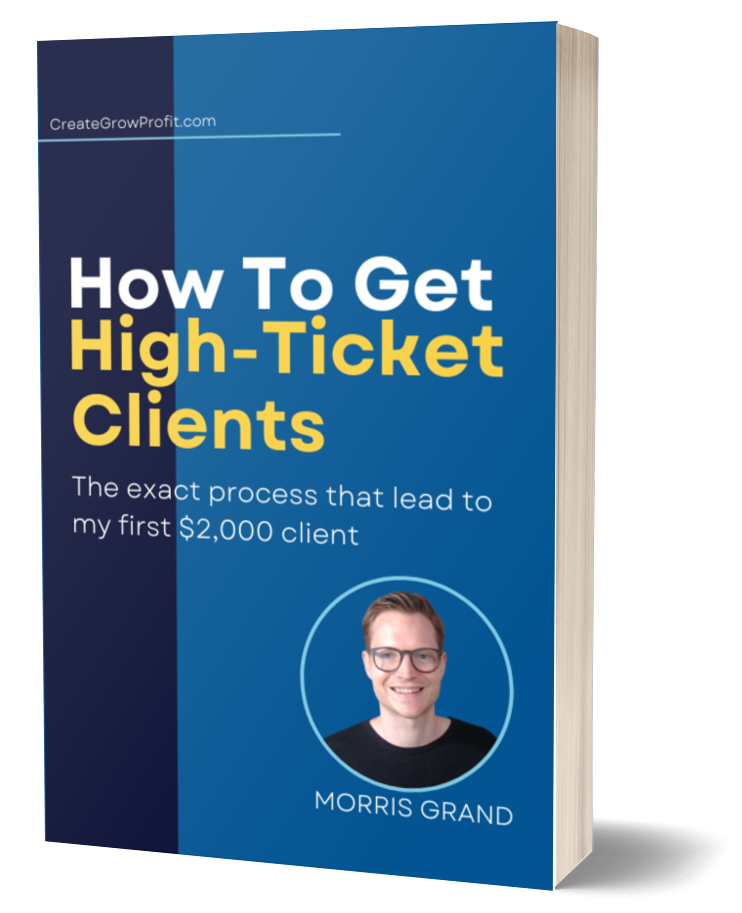Here is a quick demonstration of how you can embed your YouTube videos on BeeKonnected as a post.
Step One: Creating a New Post on BeeKonnected
Create a new post by clicking here on Plus Create Post Icon.
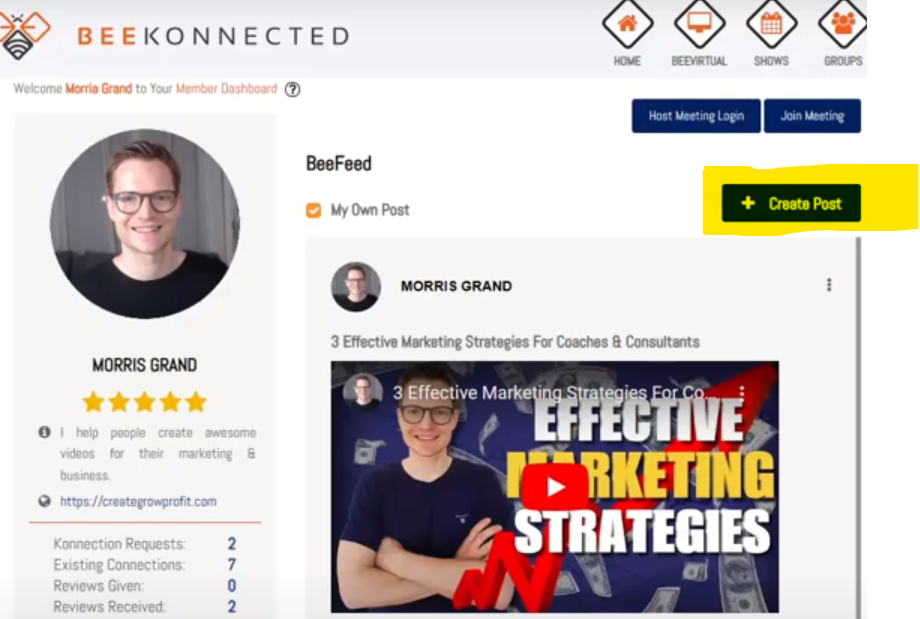
When a pop-up box appears, write the video title. Let’s use this as an example: “How to Learn Growth Marketing in 6 Steps”. To go to a new line, hit enter.
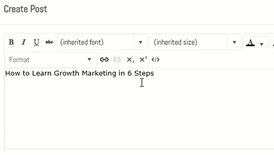
Highlight the title you write to see what format it is. This is a Paragraph and to make it a Title, change it to Heading One.
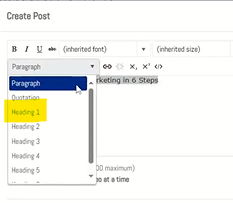
Now, this is going to be the title of this post.
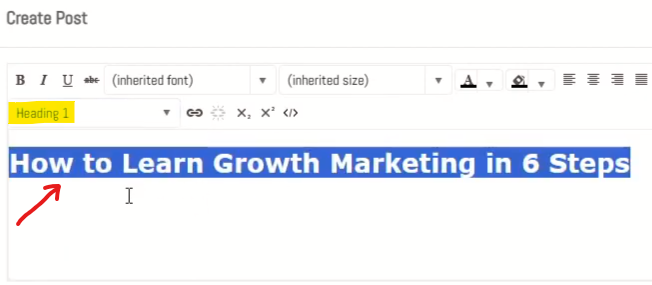
Step Two: Embedding a Video on BeeKonnected
To embed the video, grab the embedding code of the video on YouTube.
Go to the YouTube video you want to embed here and click Share. Choose the one that says Embed, and click.
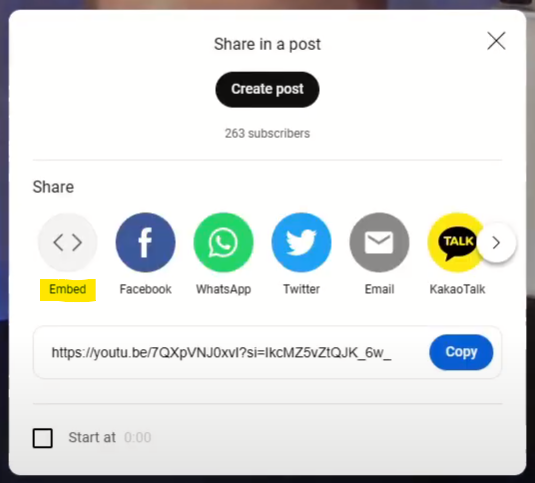
A pop-up box will appear and click on Copy to get the embedding code.

Switch back to the BeeKonnected. To put the embedding code, go to the code version or simply click the HTML Icon.
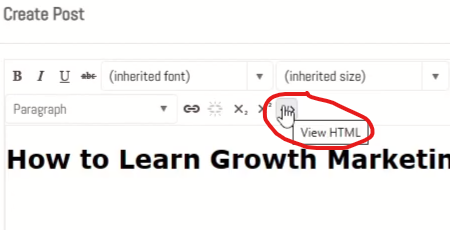
A pop-up window will appear where you see the text in the HTML version.
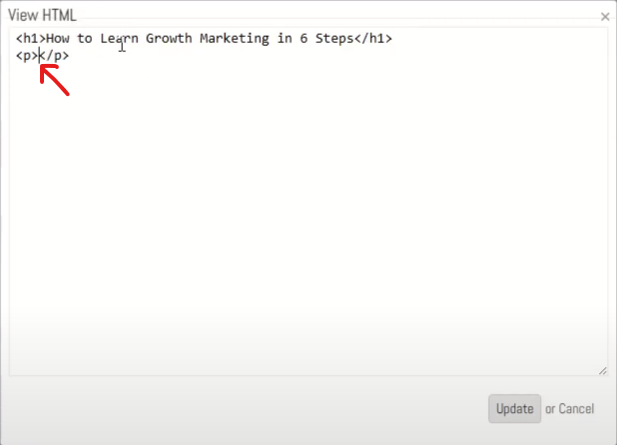
As you can see, <h1> means Heading One, and <p> means Paragraph. Since we just press Enter after the heading, it is automatically set in <p> format.
Paste the embedded code from the YouTube video and make sure to place them between these two <p>, </p>. Use CTRL + V or if you’re on Mac, please use Command + V to paste the embedded code.
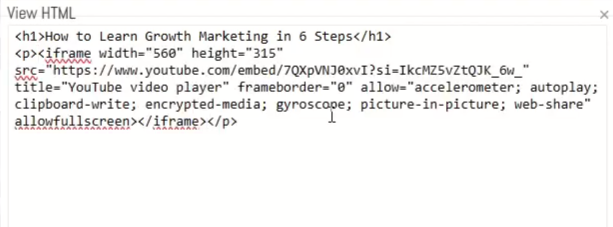
Step Three: Editing the Video Code on BeeKonnected
The last step is to tweak the embedded code a little bit to make it easier and more pleasing to read.
The feed on the posts on BeeKonnected is narrower than the size of the standard YouTube video. Currently, we have 560 widths and 315 heights for this video.
I experimented with the ideal measurement on the BeeKonnected post and luckily found the perfect size.
Change the width and height to 448 and 252 respectively. Then click Update.
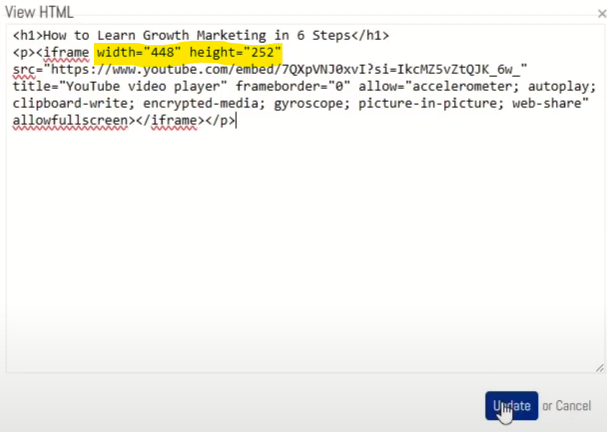
Now, you can see here how the video is embedded.
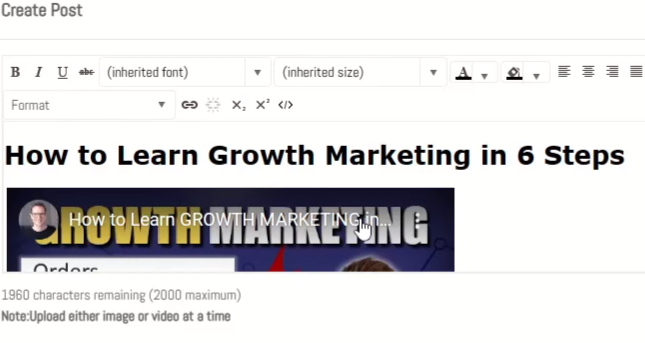
Finally, click Upload.

And here is the outcome of what we did. As you can see, the post about How to Learn Growth Marketing in 6 Steps with an embedded video is posted nicely.
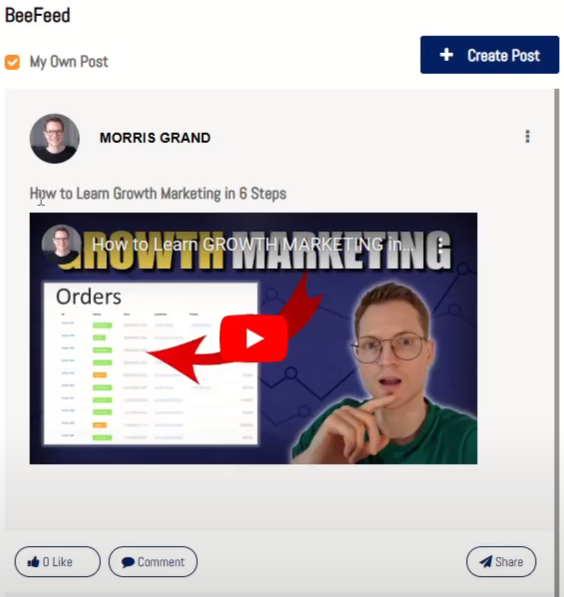
The box of the video fits perfectly on the BeeKonnected feed. If I left it at the YouTube standard size, the video we embed would overlap the BeeKonnected feed.
And there you have it! Hope you find this one helpful. Do you have a BeeKonnected account? What’s your account? Let’s connect there.
And don’t forget to subscribe on my YouTube channel, @creategrowprofit.
If you are a coach or consultant, and your goal is to get your very first client online, then I have a simple strategy for you that’s very beginner friendly, you can download this strategy for FREE from my website at CreateGrowProfit.
Thank you and see you on my next blog!