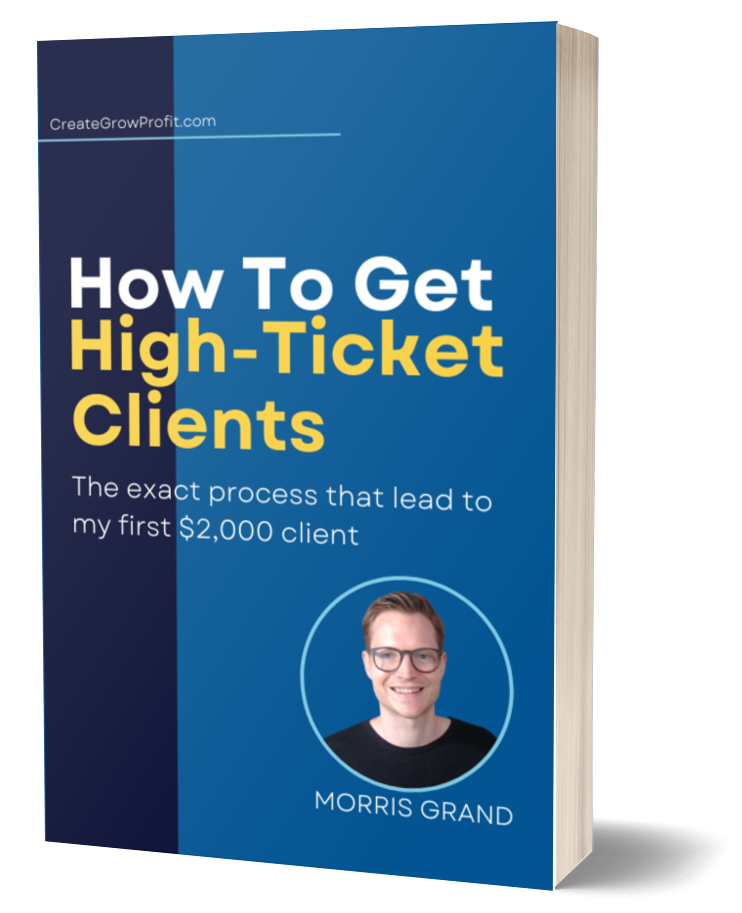I’m going to show you how you can find your very first domain name in a really easy way and without wasting much time.
If you’re reading this guide (or watching the video above), then that means you probably don’t have a domain name yet. After reading this, you will know exactly where to find your first domain name and how you can register it.
Overview
First, I’m going to show you what kind of domain name you should have in the first place. And if right now, you feel like you don’t have any domain name ideas, don’t worry! I will also show you how you can get a little creative and how to find a unique domain name for your website.
Once you have found your domain name, I’m going to show you two places where you can register the domain name and get your web hosting:
- One place is going to be the most cost-effective one, which means you’ll pay one of the lowest prices possible for your domain name and hosting.
- The other place is going to be a bit more expensive but you will get more server stability and other additional services with it.
As part of this guide, you will also see a price comparison of these two options so you can decide for yourself where you want to buy your domain and hosting.
How To Find A Unique Domain Name For Your Website
The first question is: What’s going to be the name for your new domain?
Most people have two approaches to this:
- Either they want to have their personal name as their domain;
- Or they want to create a new brand name for their domain.
For example in my case, I have bought the domain name CreateGrowProfit.com. This is considered a brand name because it is brandable and not tied to me personally.
But when I decided to start my coaching and consulting business, I actually wanted to buy the domain name MorrisGrand.com, which is my personal name.
Sadly, my personal domain name was already taken (someone else had bought it already) I started brainstorming new name ideas and eventually ended up with this brand-type name CreateGrowProfit.
For you, the first question you have to ask yourself is: Do you want to use your personal name for your domain name, or do you create a new brand name?
NOTE: If you offer a personal service, especially if offer do 1-on-1 services or small groups, then there are a lot of advantages to using your personal name as your domain name:
- Easier to connect with you.
- Feels more trustworthy.
- Doesn’t feel faceless and anonymous.
Whether you’re using your personal name or you’re trying to invent a new brand name, the process to registering your domain is the exact same way.
How To Check If Your Domain Name Is Still Available
Once you have an initial idea for your domain name, go to Namecheap.com.
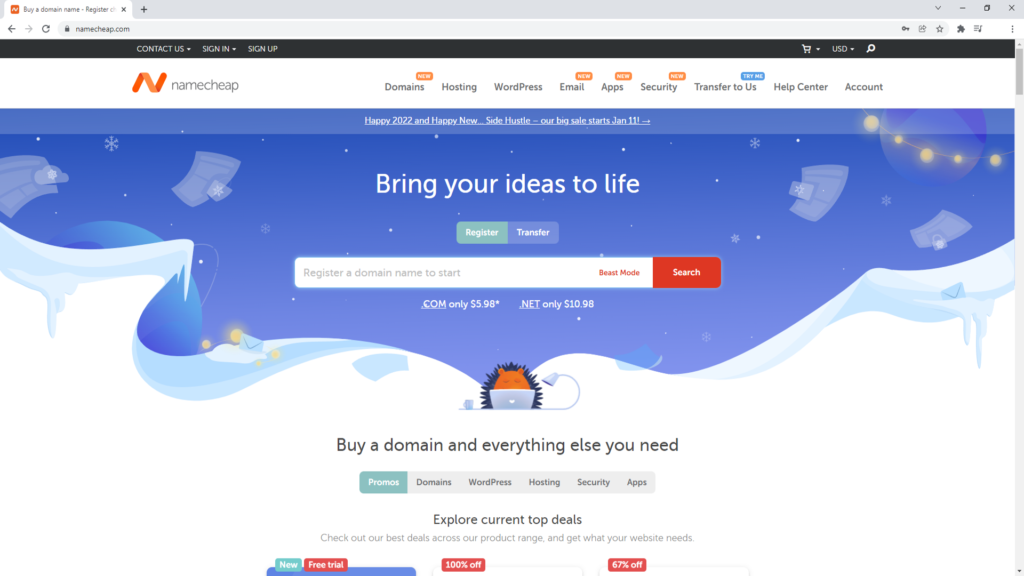
This is the website where we can check if your domain name is still available or not, and how much it’s going to cost to register it.
When you land on Namecheap.com, do this:
- Make sure that you select the “Register” tab.
- Then type your desired domain name into the search bar (uppercase and lowercase letters don’t matter).
- Use the .com ending for your domain name,
- Now click “Search” to check if it’s still available.
- Let it load while it’s checking.
- See the results on the next page.
As I’ve already mentioned earlier, when I started my new business I wanted to go with my personal name as my domain name. So in my case for example, my initial search was for: morrisgrand.com.
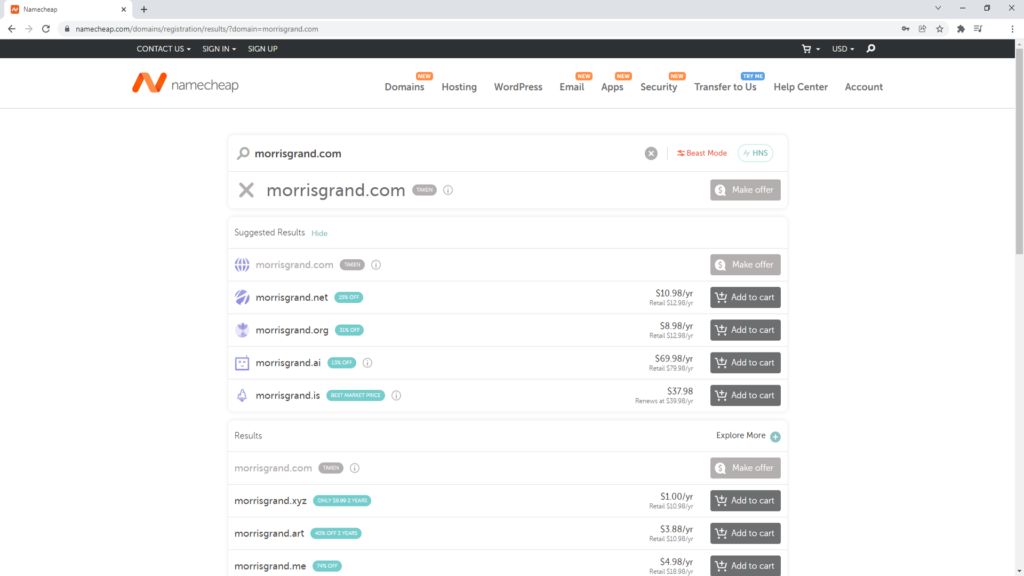
As you can see in this screenshot, the page now changed and looks different.
But the only part of this page that matters is the very first search result. As you can see, it says: morrisgrand.com – TAKEN.
When it says taken, that means the domain name is already owned by someone else and you can’t register it anymore.
Side Note: There are ways to contact the current owner of a domain name and ask them if they would be willing to sell it to you directly, but we’re not covering this as part of this guide. We just want to keep it very simple and get you your first domain name as fast as possible.
Now you might ask yourself what all these other options are in the list below the top search result.
As a general rule, our first choice is always a .com domain. But there are other domains with different endings. As you can see in the screenshot, Namecheap immediately suggests endings like:
- .net
- .org
- .ai
- .is
- etc.
You can ignore all these listings below because for your business, you really want to get a .com domain.
How To Find Your Personal Domain Name
Coming back to my example domain morrisgrand.com. Now that I can see that this domain name is taken, I have to start thinking about variations. I used to be a blogger so if this new project were to be a blog, I could add the word “blog” to my domain name: morrisgrandblog.com.
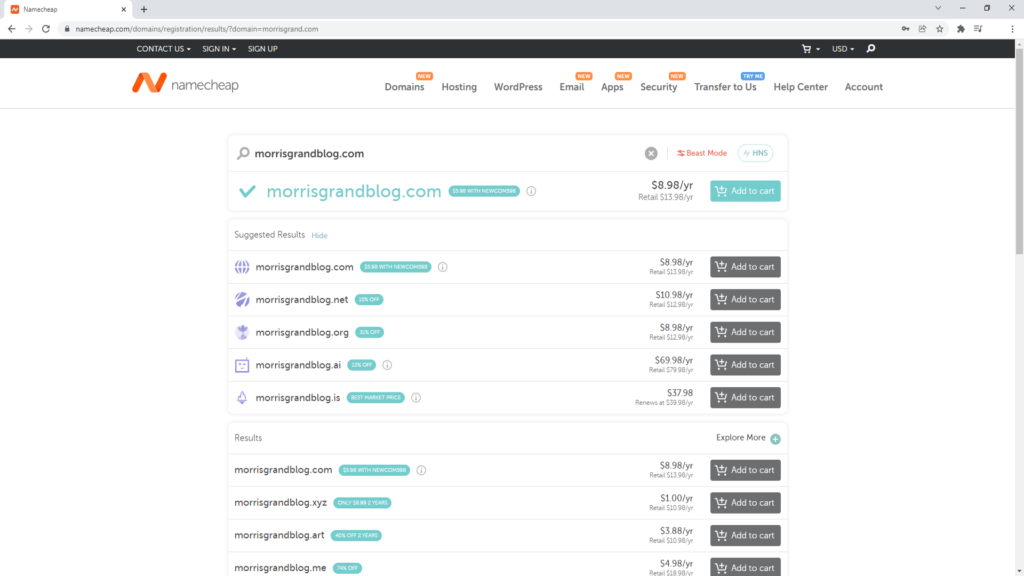
After doing another search, you can see in the screenshot above that this domain name would currently be available. When you see a (light green) checkmark next to the domain name, that’s how you know it is still available – and I could register it right now.
Now let’s think of a few other variations so you can see the thought process behind it:
- You might be running a consulting or coaching business. Then instead of adding the word “blog” to your domain name, you would add the word “coaching” to it. For example: morrisgrandcoaching.com.
- Or let’s say you were in the health niche, or you were offering services related for health, then you could try to add the word “health” to your domain name. For example: morrisgrandhealth.com
How To Find A Brand Domain Name
If you were going for a brand name, then the following steps will help you come up with a unique domain name.
As an example, let’s start by checking my domain name: CreateGrowProfit.com
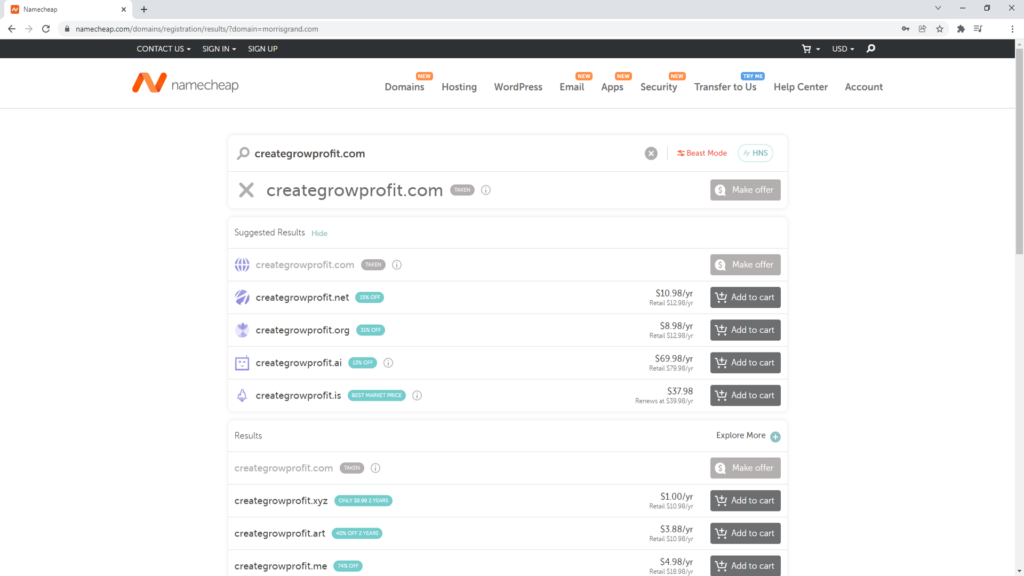
Obviously, because I have already purchased this domain name it will show as taken.
But what I want to show is how you would play through this scenario, if you have a brand name idea but your domain name is already taken.
How can you come up with variations that you can keep checking on Namecheap, to eventually find one that’s available?
The tool I suggest for this is called: Thesaurus.com.
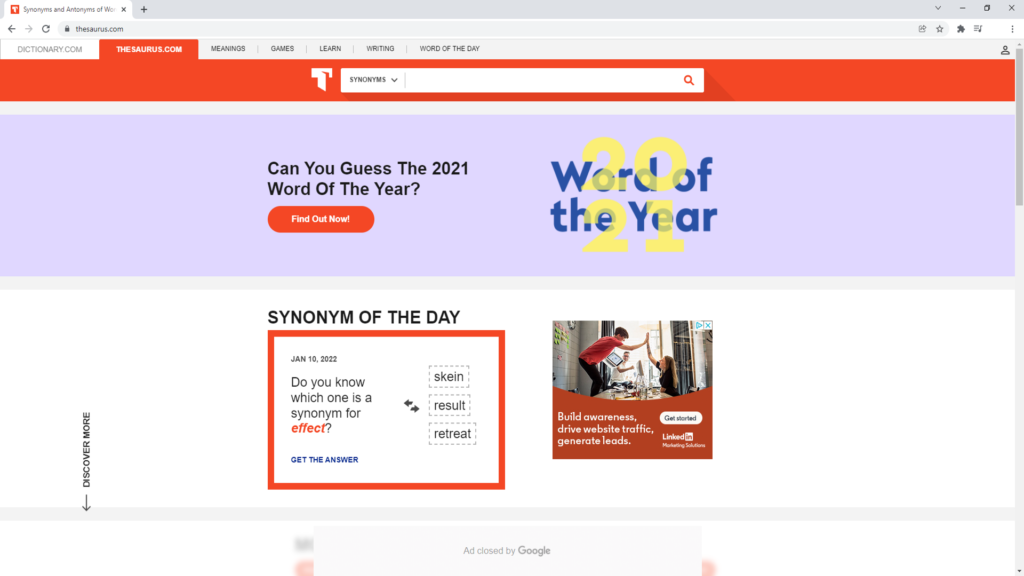
On this website, you can search for any word and it will give you a list of synonyms.
Let’s say for example that you wanted to have brand name NumberOneCoaching.com but Namecheap shows that it’s already taken:
- Now you come to Thesaurus.com and you search for coaching.
- And it will give you a list of synonyms for alternative domain name ideas.
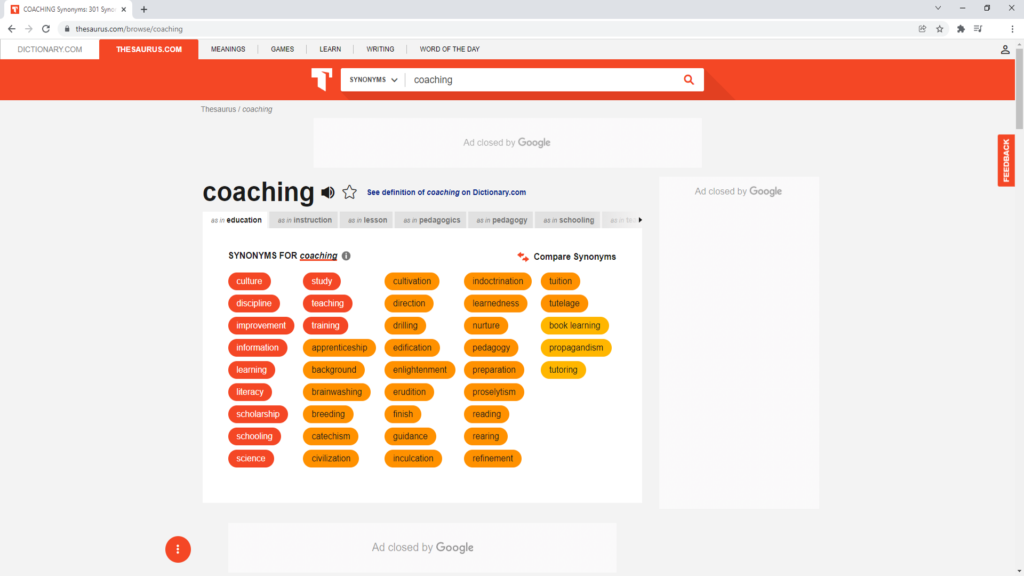
And if you go down this rabbit hole of searching for synonyms, and synonyms of synonyms, then eventually you will find a unique brand name that is still available for registration as your domain.
(This is how I ultimately ended up with CreateGrowProfit.com).
Where To Buy Your Domain Name & Web Hosting
Now let’s talk about the two options I’ve mentioned at the beginning of this guide. Two options where you can buy your domain name.
One of the cheapest places where you can buy your domain name and web hosting is on Namecheap.com.
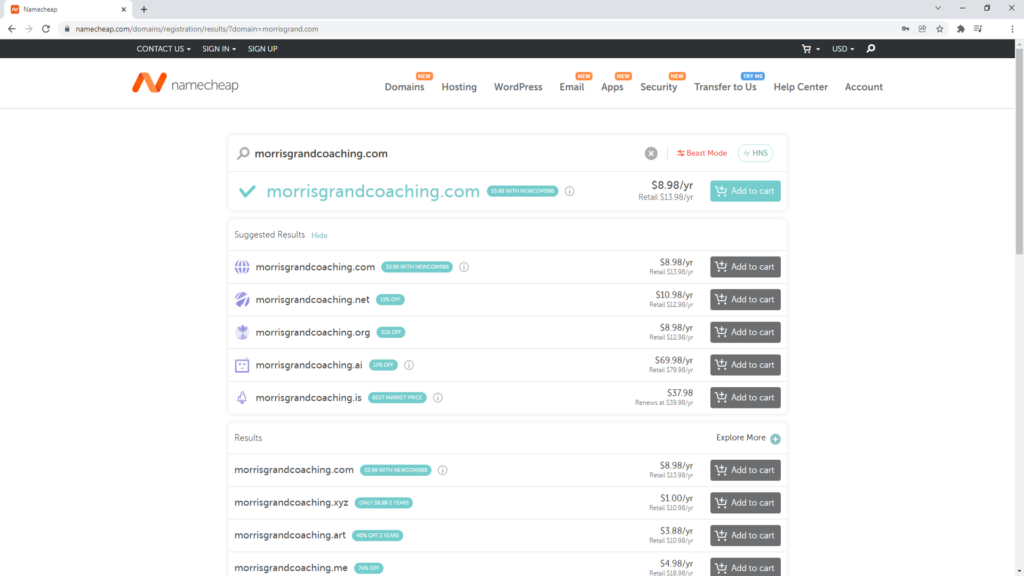
As you can see in the example of morrisgrandcoaching.com, buying this domain name would cost almost $9 per year. And then every year I’d have to renew the domain name to keep ownership.
If I wanted to buy my domain name on Namecheap, then I would click here on the “Add to cart” button.
Important: At this point, all you’re buying is the domain name. But you also need web hosting to have a website for your domain name!
Here’s the difference between a domain name and web hosting:
- A domain name is like your house address. But in the case of your website, it’s the address for your site.
- Web hosting is literally a computer standing somewhere that has all your website files on it.
When somebody goes to your address (yourdomain.com) then that computer, your server, will that person your website files, so that they can see your website.
Makes sense? If not, please write your question in the comments section right now. I’ll be happy to explain in more detail.
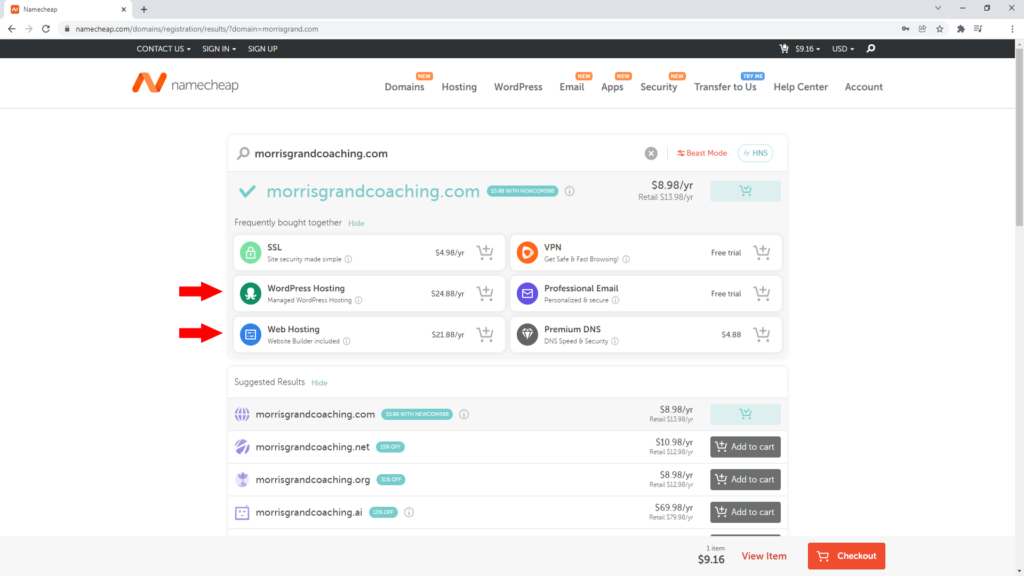
As you can see in the screenshot above, Namecheap already suggests you two hosting options:
- WordPress Hosting.
- Standard Web Hosting.
If you know that you’re going to run a WordPress site, then pick the WordPress Hosting plan. And if you want to create your own website, upload your own files, or use another framework, then pick the Web Hosting plan.
Personally, I am a big fan of WordPress sites. All my websites today (including CreateGrowProfit.com) are built with WordPress. This is why I highly recommend that you also create a WordPress site and you can pick the WordPress Hosting plan on Namecheap.
So what is the total cost then?
- Either web hosting plan with Namecheap would cost you around $25 per year.
- The domain name costs around $10 per year.
- Which results in a total of $35 per year for both your domain name and web hosting.
Once you’ve purchased both things, your domain name and your WordPress Hosting plan, your site will be up and running.
$35 per year is very cheap, I actually pay more!
I am with a different provider called Hostgator. For my domains I pay around $15 per year and for my web hosting I pay $10 per month. If we compare these two services, this is an approximate price comparison:
| Namecheap | Hostgator | |
| Domain Name | $10 / year | $15 / year |
| Web Hosting | $25 / year | $120 / year |
Why do I use Hostgator and pay so much more?
There are a few reasons:
- First of all, I am a web developer and I have a technical background. I like the extra features that I’m given with Hostgator and the developer access that I have on the backend.
- But secondly, and this is also important for you, more expensive servers provide better server stability. Meaning it loads the website faster and stays stable when a lot of people visit the site. (However, this is not as much of an issue when you don’t have a lot of traffic. But should you want to add a blog or generate a lot of traffic from social media, then this becomes important.)
- And the third element is customer support. At the point of writing this, I have been with Hostgator for over 10 years now and whatever problem I’ve had, I could contact their customer support 24 hours a day, 7 days a week, and they would help. In most cases, they would even resolve the problem for me – which is a service I appreciate very much.
For all these reasons, I don’t mind paying more. And you have to decide for yourself, what it is that you need for your website and then just pick the provider that suits you best.
Note: If you decide to go with Hostgator, then you will first choose your hosting plan and as part of the payment process, you can register your domain name there. (And if you’ve followed this guide, then you’ve already checked the availability of your domain name on Namecheap earlier.)
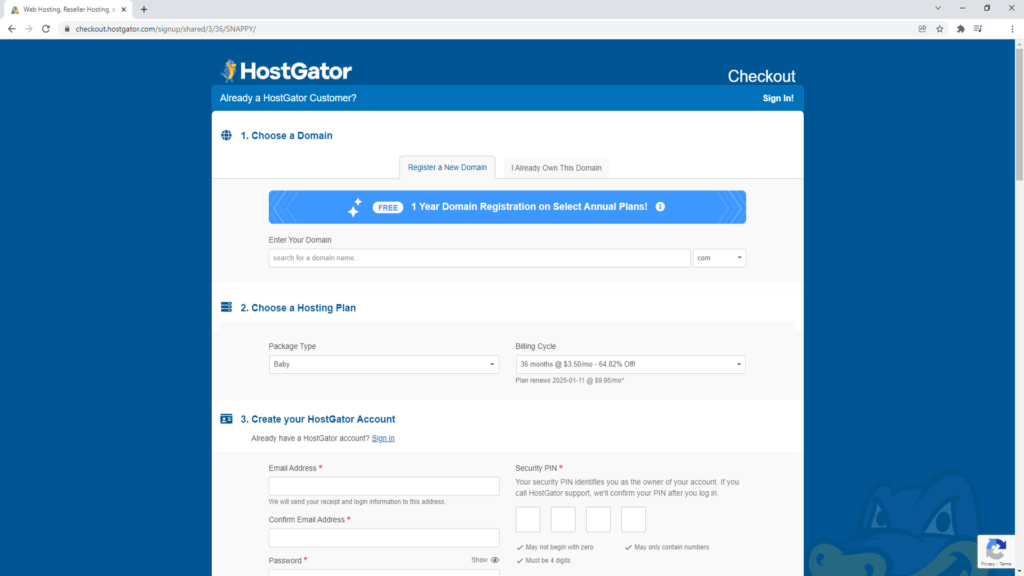
Final Tip: Buy First Domain Name & Hosting Together
This is really the final note I want to make about this whole process: Make sure that you buy your domain name from the provider where you also buy your web hosting. Whether that’s Namecheap, Hostgator, or even a different provider you’ve found on the internet.
And if you like the options that I have presented here in this guide, then you can simply implement all the steps you have learned here and you can own your first domain name within minutes.
I really hope you’ve found this guide helpful and that you now understand:
- How you can come up with your very own domain name.
- How to check if it’s still available.
- Where you can register the domain name so it’s yours.
- And how much it’s going to cost you on a yearly basis.
If you have any other questions, or would like to clarify a step in the process, please write your question in the comments section below.
And don’t forget to subscribe on my YouTube channel, @creategrowprofit.
If you are a coach or consultant, and your goal is to get your very first client online, then I have a simple strategy for you that’s very beginner friendly, you can download this strategy for FREE from my website at CreateGrowProfit.
Thank you and see you on my next blog!