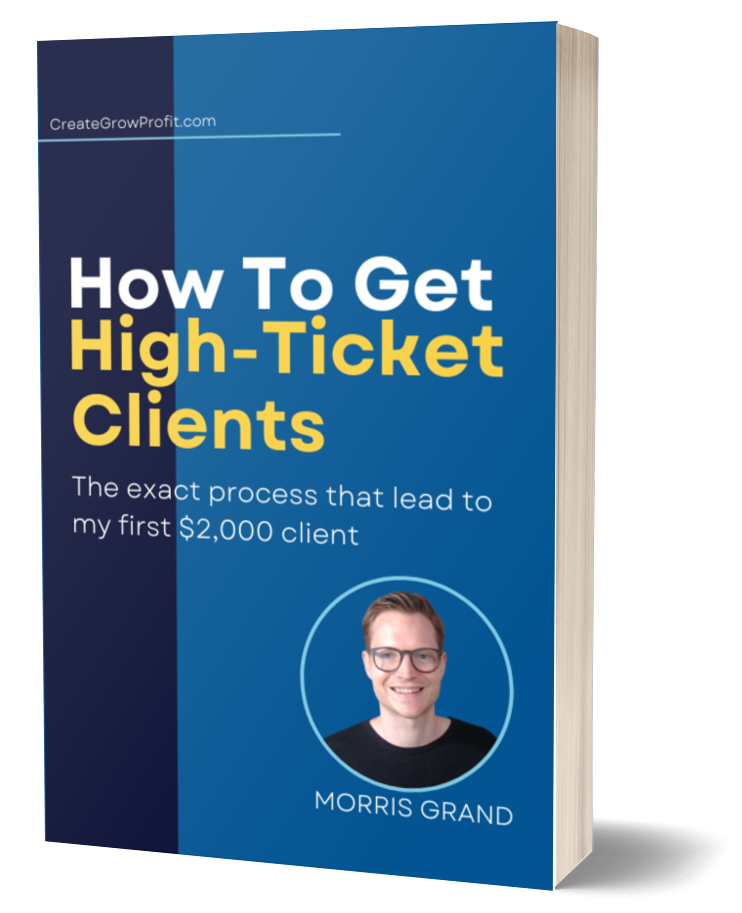Subscribe to my YouTube Channel: CreateGrowProfit
Listen to the Podcast on Spotify: CreateGrowProfit: Coaching Stories
Get In Touch With Tyler Nalbach
Interview Transcription
Morris: Welcome to the CreateGrowProfit: Coaching Stories. I’m your host, Morris Grand, and this is the show where we talk about launching online businesses and scaling online businesses to the next level.
Do you want thousands of people to find your website on Google so that you can sell more products, sell more services? Then you have to start doing SEO. That’s why I have reached out to Tyler Nalbach.
He is an SEO specialist, and he consistently increases the rankings for his client’s websites and gets them tens of thousands of more visitors every single month from search engines like Google.
My name is Morris. Thank you for watching my channel, CreateGrowProfit. And let’s dive straight into the interview with Tyler. All right, Tyler, thank you so much for doing this interview with me.
Morris: Yeah, thanks for having me.
Morris: I was scrolling Twitter, and then I saw your SEO checklist, and so I reached out to you. I wanted to ask you if you could maybe explain that checklist a bit more in depth to me. You agreed, and, uh, glad this is working out.
Tyler: Yeah, I’m happy to go over it.
Morris: For anyone who’s watching this. Keep in mind that you can download the entire checklist for free from Tyler’s website, so you can just follow along with this interview. And if this sounds like something you need for your website or something that you need to improve your SEO, then you can download the PDF from his site. Tyler, what’s your website and where can they download the PDF after watching?
Tyler: Yeah, so, my website is Seoalign.com, and I have a link to download that, guide or that checklist. So maybe we can put the checklist in the description of the video.
Morris: Yeah, absolutely. I will put that in the description below the video so anyone can download that for free. Before we get started, let me quickly introduce Tyler and why he’s creating this checklist.
So Tyler runs an SEO agency called SEO Align. His agency specializes in e-commerce websites. His SEO strategies have helped his clients get tens of thousands of additional visitors every single month. And he helps e-commerce websites get more traffic and make more sales from search engines like Google.
Tyler, your SEO checklist, does it only work for e-commerce websites or can any website owner or even blog benefit from this checklist?
Tyler: Yeah, so any website can benefit from the checklist. There are a few things in there that are e-commerce specific. I talk about the collection pages and product pages a little bit, but almost everything else in the checklist can be implemented on any sort of a local business, blog, anything like that.
Morris: When someone follows your checklist and implements all the steps, how long does it usually take to see results?
Tyler: Yeah, so to give the very SEO type answer, it really depends. It really depends on the authority of your site, the keywords that you’re targeting. If you’re targeting keywords that kind of match your authority level. If you don’t have a ton of authority and you’re targeting, lower competitive keywords, you’re probably going to be looking at four to six months before you really start seeing your traffic increase from following the checklist. But like I said, it really depends on the keywords that you’re targeting and the actual authority of your site as it is.
Morris: How can someone know if their website is currently high authority or low authority?
Tyler: Yeah, so a good way to look at that, there’s a few different SEO tools that are really good with kind of measuring your authority. Two biggest ones are Ahrefs and SEMrush. Ahrefs gives you a domain rating from zero to 100, just kind of where you fall in comparison to other sites. And SEMrush does the same thing. There’s just called authority score, and it’s calculated a little bit differently, but they give you that same score from zero to 100, so you can kind of see where you fit in in comparison to your competitors or other websites.
Morris: And so the higher the score, the higher their authority. If they already have a higher authority, and then they select keywords that align with their authority, they can get results faster. And if they have a low authority or pick keywords that don’t align with their authority, and it usually takes longer to get results. Did I understand that correctly?
Tyler: Yes, exactly. If you have a lower authority, you’re going to be a lot better off targeting lower competitive keywords, just because some of the bigger brands for the more competitive keywords are really going to dominate the search results a little bit better, and it’s going to be a lot harder to rank for those higher competitive keywords. So, yeah, kind of trying to find the keywords that match your authority level is super important.
Morris: Okay, so let’s dive into your SEO checklist. I downloaded it from your site. Thank you again for making it available for free. For anyone that’s new to SEO, what is like, a broad perspective on SEO or a high level overview? What does it involve?
Tyler: Yeah, so the four main pieces in SEO are technical SEO, keyword research, content creation, and then link building. So they’re all super important. They kind of all have their place.
Morris: And in your checklist, for each of these pillars, you give the most crucial steps that a website owner has to complete to get the most out of each pillar, correct?
Tyler: Yes, exactly.
Morris: And let’s just start with step number one, I guess, right? Would that make sense?
Tyler: Yeah, for sure. We can start here from the top.
Morris: So the first thing that you mentioned in the checklist is technical SEO, for which you gave several categories. I’ll just go through them real quick, like Website Speed, mobile friendliness, Google penalties, preferred version, redirect, indexability, URL structure, page depth.
This sounds very technical, what are the most important factors in the technical SEO section? And someone who just gets started with SEO. How can they implement this without getting too lost in the technical terms?
Tyler: Yeah for sure. So it’s hard to pick what’s the most important just because when you look at all the pieces they’re all kind of crucial to have in place. The really important ones as far as Google’s concerns that really impact your rankings are website speed and mobile friendliness.
Those are two different pieces that they really analyze, especially lately. They’re both becoming more and more important because of more users using mobile devices to do searches and then website speed is just a big one because they’re trying to really improve the user experience. They want to give the best user experience they can and website speed plays a big role in that. So those are really big ones and they can be really intense to tackle if they’re big issues. But Google helps with both of those pieces.
You can run tests to see what your website speed is, to see if there are issues that need to be corrected and they actually help show you what needs to be corrected if there is anything. So there’s different tools that will help with that website speed. If you’re on platforms like Shopify, WordPress, there are plugins that can help a lot for website speed. And then there’s a mobile friendly test that you can use for Google as well, where they’ll tell you if your website is mobile friendly and if it’s not they’ll tell you why and kind of show you a screenshot of what’s wrong. So relying on Google’s tools to kind of help with those pieces is really helpful to figure out what’s wrong and how to actually fix them.
Morris: That’s awesome. What are the name of these Google tools they can use for the speed and for the mobile friendliness?
Tyler: Yeah so there’s two of them for website speed, there’s, Page Speed Insights is one of them. If you just type that in Google. You’ll be able to see it’ll kind of pop up that tool. You can plug it right in. Then for the mobile friendliness test you can either use the search console. The Google search console if you have that set up. Or you can just type Google mobile friendly tests into Google and that tool should pop right up where you can plug it right in and then it will do that test for you.
If you’re looking for resources or help with technical SEO, I’m going to be creating a lot of technical SEO videos and tips on my YouTube channel so that will be a good resource to kind of learn how to implement some of these pieces for your site.
Morris: That’s going to be very helpful. More tutorials on technical SEO to help a bit with the tech anxiety and the terminology. I’ll link to your channel in the description below this video for anyone who wants to get some more tutorials on that.
So let’s now move on to the next pillar, the second one, which is Keyword Research. And in keyword research here, I’m scrolling through your checklist. You list: target pages, low hanging fruit, competitors keywords, keyword mapping, primary keywords, secondary keywords. Could you quickly explain target pages, what that involves?
Tyler: Yeah, definitely. So, target pages, the first thing before you even dive into the keywords that you want to target, you need to figure out what pages you’re actually going to want to rank in Google. So in a lot of cases, especially for e-commerce sites, it’s going to be your homepage, your different collection or category pages, your products and your blog posts. For like a service type business, maybe you’ll have your homepage services, blogs, different pages like that. Really finding those pages. Like you’re not going to want to rank your about page or your privacy policy page, anything like that as far as keywords goal. So it’s a matter of finding which pages you actually are going to target keywords on.
Morris: Okay, I see. So before we even dive into identifying which keywords we want to rank for, we first want to decide which of our pages should be ranking. Is that correct?
Tyler: Yes, absolutely. That’s correct.
Morris: And then what about low hanging fruit?
Tyler: Yeah. So this is one of my favorite keyword strategies to use because really what you’re doing is you’re finding keywords. And this doesn’t necessarily work as much if your site is brand new, but if your site has been out for a little while, you should have an opportunity here for this low hanging fruit section.
But it’s finding keywords that you’re already showing up for somewhere, whether it’s the bottom of the first page, second page, even third page, just finding those keywords where you’re already relevant for it, you have some momentum there.
And targeting those keywords and doing what you can to show up higher for those ones. You’re going to see a lot quicker results with those because you’re already showing up somewhere. That relevance with Google is already there. So it’s just a matter of optimizing your site more to, uh, show up higher for those ones.
Morris: Oh, I love that. So instead of trying to rank for a completely new keyword that our site isn’t even aligned yet with, we find keywords that we’re already ranking for. We’re just ranking badly, and then we use your checklist to improve that page, and then we start ranking higher and get results faster. Sounds like the magic mix to me.
Tyler: Yeah, exactly.
Morris: Thank you for going so in depth here with the Keyword Research pillar. Let’s move on to the third pillar, which is the content. And here under content in your checklist PDF, you’re listing the title tags, the meta description, product titles, product descriptions, collection titles, collection content images, blog posts, topical authority, and internal linking.
Now, here, I can already see that there are a few points that are e-commerce site specific things like product titles, product descriptions, even collection titles, collection content. But if you had to group together some of these points here, some of these checklist points, what would you say is really the key to fulfilling the content pillar and having great content that starts ranking better?
Tyler: Yeah, to kind of summarize that, like how everything will come together, and to really help your content show up higher, it would be making your page relevant for the keywords that you targeted from the last pillar, and then building topical authority for your site. So those are really the biggest pieces for the content to make your site relevant. And then the topical authority is basically making your website be seen as an authority or an expert on the particular topics.
So if you’re targeting, if you have three main product types, or three main services for your business, if you’re writing blog content around those products, around those services, and then you’re internally linking to the service pages or the products and collection pages for those products, that’s what really helps build that topical authority. So that not only Google, but users, everybody sees your site as being an authoritative figure and expert on those particular topics. So those are really the really important key pieces for content.
Morris: Okay, now, I understand how these points come together in your checklist. Basically, by fulfilling all these requirements, what happens is that my site starts to create this topical authority, as you called it, because I have the content correctly set up, I have the right data in my content, and I’m connecting them, as you just said. And as a result, Google and Human readers will see my website as more authoritative on those keywords. I can really see now how this all connects to each other as I’m scrolling through your checklist. That’s awesome.
Tyler: Yeah, for sure.
Morris: Thanks for explaining that as well. Makes much more sense now. So now we already come to the fourth and final pillar of SEO, and that is link building. Here in your checklist, you’re listing link strategy, authority, relevance, anchor text, and targeting.
So, as I’m reading here through your checklist, my biggest question, Tyler, is link building, it feels out of my control. That’s something that other websites have to do. They have to link to me. So, as I’m going through your checklist, trying to fulfill all the steps, what is the big step that I have to take so that I actually do get links from other websites pointing to my site?
Tyler: Yeah, for sure. So, first thing is, you have to have a really good piece of content, whether it is your product page that set up really well, a collection page that’s set up well, or a really good blog or resource that people are actually going to want to link to. That’s really important piece to have nailed down first. If you have a really bad, low quality page, nobody’s going to want to link to that. So you want to make sure that you have a really high quality page before you actually are going looking for those links.
But the really important piece there is when you’re trying to get those links, you can reach out to relevant websites that might want to actually link to your site. Not only is it going to be easier to get links from relevant websites, because they’re going to want to link to relevant resources, but it’s going to help your rankings a lot more too. If you get a link from a completely irrelevant website, that doesn’t help quite as much as if you got a link from a super relevant website that’s just helping their readers by pointing the link to your site.
Morris: When you say relevant, you mean another website that is about a similar topic, such as yours, or selling similar products like you are?
Tyler: Yes, exactly. So if you have an e-commerce store, it’s probably going to be really difficult to get a link from a different e-commerce store that’s in the same industry or kind of have that same relevance there. But if, let’s say you’re selling sports equipment on your e-commerce store, if you find other blogs, blogs are really good resources because they’re not selling anything on their site. So linking to your site isn’t really going to hurt them because they’re not driving traffic away. They could buy their products. If they’re just blogging and want to provide more resources for their readers, it can be helpful for them to point a link to your site because they’re helping their readers by providing that link to them too.
Morris: And for example, in my niche, which is for coaches and consultants, would it make sense that if, for example, as a coach or consultant, you’re speaking at an event, or you’re speaking on a podcast, and you get the website of the event or podcast to link back to your site, would that work as well?
Tyler: Yeah, exactly. That’s a great way to do it. If you have examples like that where, like you said, speaking at that event, where that would be beneficial for them to point that link to your site. For anybody that would want to actually go and watch that. Yeah that’s a great example.
Morris: Okay. Really cool. So now I can see when you do the first three pillars, right, like all the on page stuff in your checklist, you called the number one, technical SEO, number two, keyword research, number three, content. When you do these three pillars, right, then the fourth one, the link building, is going to come easier.
Tyler: Exactly. Yeah, it’s going to make things a lot easier. Once you have your content set up. Well, you’re going to have a lot more people that actually want to link to your site.
Morris: Tyler, I find your checklist super helpful. I’m using that from my website now. And thank you so much for going so in depth here and explaining all these steps to me. You already mentioned your website, seoalline.com. That’s where anyone who watches this can also download the entire checklist for themselves. It’s free. Any other resources you would like to share with us that I can link to below the video?
Tyler: If you do have an e-commerce store, I do have a guide for ranking your e-commerce store, especially if you’re on Shopify. It’s kind of a little bit more geared towards Shopify. So if you have a Shopify store, I have a guide on my site that can be helpful to kind of follow through on that guide alongside the checklist. So really, that and I’ll be posting more content on my YouTube channel for tips and tricks for e-commerce SEO.
Morris: Awesome! So, anyone who has a Shopify e-commerce store or wants to start a Shopify e-commerce store, they can get a guide specifically for that from your website as well, and from your YouTube videos. Tyler, thank you so much for your time today. I appreciate the interview. And I’m sure we’ll talk again about SEO on Twitter or maybe even in the future interview.
Tyler: Yeah, absolutely. Thanks for having me. It’s been a lot of fun.
.And don’t forget to subscribe on my YouTube channel, @creategrowprofit
If you are a coach or consultant, and your goal is to get your very first client online, then I have a simple strategy for you that’s very beginner friendly, you can download this strategy for FREE from my website at CreateGrowProfit.
Thank you and see you on my next blog!