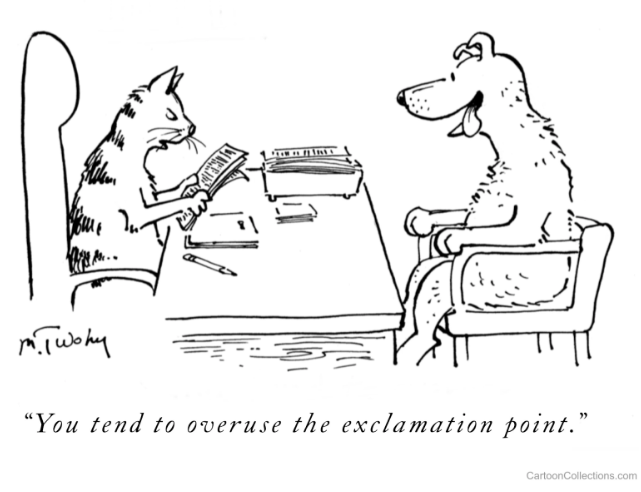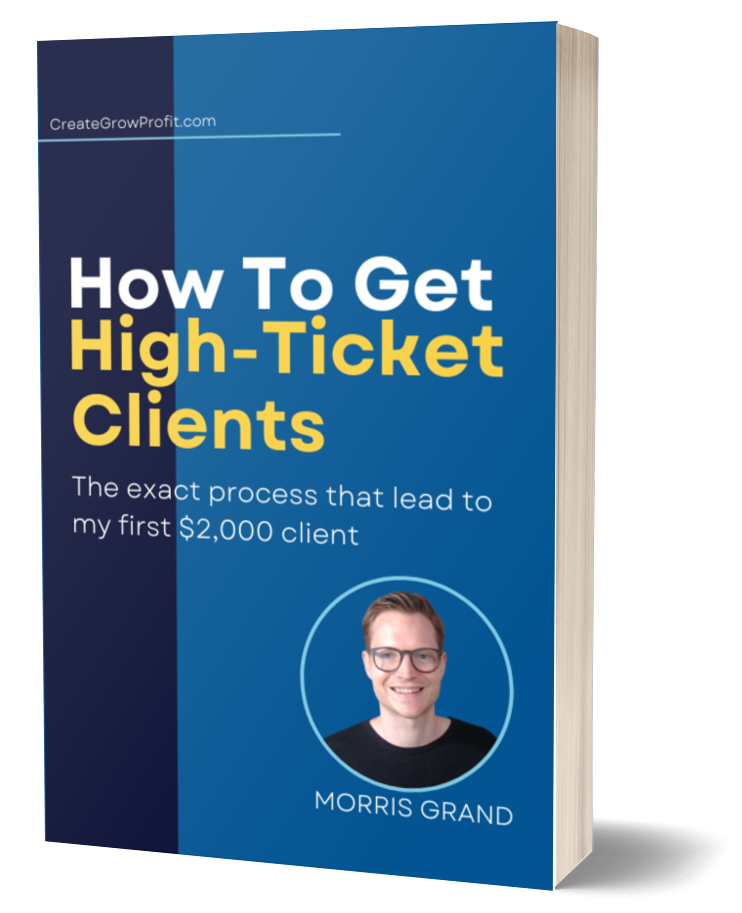Is AI good enough to create entire videos for you?
As an experiment, I created dozens of videos for TikTok using AI. Here’s what I learned and how well I think it works.
First of all, the goal of this experiment was to create videos without me having to do any recordings because the recording is the part most people hate the most.
I even used an AI to clone my voice and read the scripts for me which means:
- These videos were faceless, meaning you couldn’t see me talking like you see me in my YouTube videos
- It wasn’t my voice speaking but the AI
But why did I decide to do this on TikTok and not YouTube or Instagram for example?
And which AI tools did I use to create entire videos?
Let’s start from the beginning to explain this experiment.
So, I’ve got a bunch of friends and connections on YouTube and Instagram and I didn’t want that to influence the result of the experiment.
That’s why TikTok seemed like the perfect place to start fresh.
Going in completely anonymous, starting from square one – it just felt like the right move to really see what this AI could do without any outside factors messing things up.
What Are The Tools I Used?

Coming to the tools now, I used 5 tools in this whole process of video generation- from ideation to video editing, everything included.
- ChatGPT for generating the script (you’ll see in a few mins, where I use chatGPT)
- Google Docs for the draft and documenting the whole process
- Grammarly (as an extension) – I use this to ensure that there are no grammar, punctuation, or spelling errors
- Eleven Labs: https://elevenlabs.io/ for generating my voice and clone using AI, but also to read out these scripts for me meaning that I don’t need to do some recordings.
- CapCut for all my video editing needs
You are probably how much it cost me, so here’s the breakdown:
- ChatGPT and CapCut – Free Version
- Eleven Labs – $5 a month (or $1 during the one-month trial)
- Plus, I had some incredible support from my team which helped me and my clients with creating content
Shoutout to my writers and video editors who helped bring this Project AI to life.
But here’s the thing – you don’t need a team like mine to do all of this.
With these tools, anyone can create amazing videos on their own. I just want to be transparent and show you the process my team did.
Again, the whole purpose of this experiment was to show others that you can create videos with AI now without you doing anything.
The whole process is entirely outsourced and it even sounds like you. With the tools that I am showing you in this article, anyone can replicate the process and create faceless videos using AI.
I’ll show you the views and engagement I got on these videos in a while, but first, let me break down the process of how we created these AI videos.
Here’s the step-by-step process!
Step 1: Gathering Ideas

So, first things first, I went on Instagram hunting for potential ideas. You could also do the same on:
- YouTube by looking for shorts
- Scrolling through TikTok
- Or go directly to ChatGPT and ask for video ideas
I like to check out all sorts of topics and niches to mix things up. I believe it helps me get better content ideas.
But here’s the thing – I’m not copying what other people are doing or anything, I am just using it to get ideas and inspiration.
So, just scroll through your favorite platform and write down the ideas that catch your eye.
Step 2: Transcription
Once I’ve got my hands on a Reel that spoke to me, it’s transcription time.
Again you can use AI or an online tool to do the transcription for you.
But most of the videos that I referred to were really short so I could just write down the transcription myself real quick as I was listening to the video.
And yes, this really is a word-by-word transcription, and before you think we’re copying others that’s not what it seems.
I’ll explain why we’re doing this in the third step but you must transcribe carefully because many times it’s subtle things that make a video or public speech really works.
I note down, word-for-word, the script of that Instagram reel, YouTube short, or TikTok video.
Step 3: Turning It Into A Template
Step #3 was to turn the transcription into a template.
With the transcription ready, I try to turn it into a kind of template by:
- Taking out all the specifics of it
- Identifying the flow of the script
Something that would be more flexible and more reusable where I could use the structure for virtually any topic and have a similar flow to it.
How many placeholders you want to use is up to you as everyone has their style. Remember it’s all about making it work for you.
You can even skip the transcription and template step if you are better at writing creatively from scratch.
And here’s an example,
“Have you ever met a dog with low self-esteem?”
So I would take this phrase and turn it into something that’s relevant to my topic which is business and marketing so we turned that into this phrase:
“Have you ever encountered a situation in marketing where ________ (then here comes the placeholder where we insert something relevant and really relatable)?”
So I hope this example shows you how we went from transcription to creating our own template.
Step 4: Writing The Script
Then, it’s time to replace the placeholders and dive into writing scripts.
I focused on topics related to online marketing or business.
This is where ChatGPT can be really helpful if you want to fill out those placeholders and get ideas from ChatGPT on what to put in there.
Bonus Tips:
- When working with ChatGPT, most of the time you want to rewrite the given answer so it doesn’t sound robotic and generic.
- If working with transcriptions and placeholders is too strict for you then check out blog posts on a relevant topic.
Very often what you’ll find is that when you’re looking at your template script with the placeholders comparing that to a blog post on a similar topic or the same topic you will get really great ideas about what to put into your placeholders.
So remember the example I made in the previous step? We can now tweak it to turn it into a section of our script I’ll give you three possible examples.
- Have you ever been in a marketing pickle where connecting with your audience feels like hurting cats into a bathtub?
- Have you ever encountered a situation in marketing where converting leads into sales feels like finding a needle in a haystack?
- Have you ever encountered a situation in marketing where staying ahead of trends feels like catching up with a speeding train?
Clearly, you can see how all these three examples follow the same template we just replaced the placeholders with different ideas and you will see in a bit how these templates impacted the views and engagement that we got in our faceless AI videos.
Step 5: Edit, edit, edit.
For step number five, is a step that maybe a lot of people would like to skip but I personally really believe in it and that is Editing.
Our team’s writer has this Meme and she always says, Write like a dog, edit like a cat.
And with editing, we mean more than just spell-checking with Grammarly.
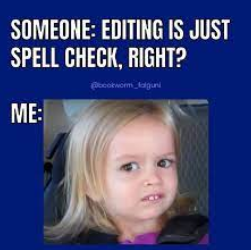
Editing is important because not everything you write initially is what you’re going to need in the final script.
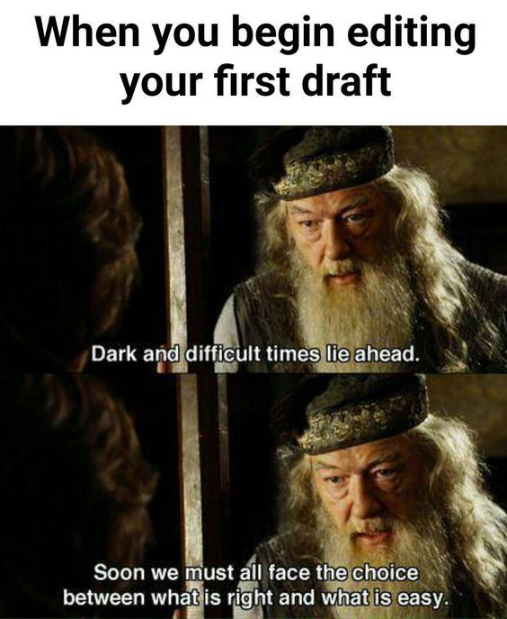
When you edit your scripts, follow these two rules:
- Don’t stuff in everything that’s right.
- Make it digestible and easy for your audience to understand and follow along
So here’s how we edit our scripts:
- The first thing you need to edit is the very first line of the script or the hook.
- You want to make sure it’s grabbing enough to hold viewers’ attention from the get-go.
- The first phrase and the hook are so important.
- I highly recommend that you read it out loud and see how it feels.
- If it doesn’t sound natural because maybe ChatGPT was a bit too robotic, edit it and improve it.
- You always want to prioritize the hooks of your scripts no matter how short you think they are. When you’re editing the scripts that you’ve generated with ChatGPT.
- Use clear and simple language.
Once the editing is done we get to step number six which is cloning my voice.
Step 6: Clone Your Voice Using AI
I already mentioned I used a tool called Elevenlabs which is an AI that can:
- Use a recording of your voice,
- Clone your voice,
- And then read any script that you give it in your voice
I find it incredibly user friendly and I would highly recommend it. When I generated my voice clone for the first time I was truly amazed. By the way, I’m not sponsored by Elevenlabs, this is just a tool that I used and I think it works really well.
So let me just show you an example then you can judge for yourself.
- I’m going to read out the phrase myself
- Then I’ll play the recording of the AI reading the exact same phrase
Here we go,
“Hi, I’m Morris from CreateGrowProfit. Thank you for watching this video”
And here is the AI version, listen carefully:
What do you think? Is it convincing you? Let me know in the comments below this article.
Also, interestingly I got this comment in one of my AI TikTok videos where someone noticed that I didn’t have a strong accent anymore so at the very least the AI can help you get rid of your accent.
By the way, it’s free to get started with the Elevenlabs AI tool. You can check the pricing on their website but I really recommend their paid plans for even better quality and more options.
Once we have the AI voice recording, we move on to step number seven which is video editing.
Step 7: Video Editing
In this step, we basically just take the AI voice recording and play it together with b-roll footage. The main video editing software that I used in the past was Hitfilm but for this project, we used Cap Cut.
I can really recommend Cap Cut for editing like this. Why? While the AI voice is playing you can add the:
- Relevant graphics
- Bual footage
- Or whatever makes sense and makes people engaged
Important Bonus Tip: Add GIFs to your videos
This works especially well on TikTok and other social media platforms. With the AI voiceover all set, I start putting things together and dive into the editing process.
I used to work with HitFilm but for this kind of work I prefer using CapCut for video editing, where I piece everything together seamlessly.
Step 8: Upload And Be Consistent
The last step in the process is to simply upload the video but when talking about uploading it’s really important to be consistent in uploading.
Because that’s how you get the best results.
If you’re doing this as just a test, then it’s totally okay to just create one or two videos. But if you’re planning on getting more views and engagement from such faceless AI videos, it’s really important that you keep uploading consistently.
So what kind of results did I get within 30 days?
I got 3 times more reach and 2.72 times more views. You can see here two examples with some average results.
- The first one is with 736 views and six likes.
- The second one is with 2,000 views and 8 likes
A really important metric is also the average view time with 4.3 seconds in the first example and 2.23 seconds in the second example.
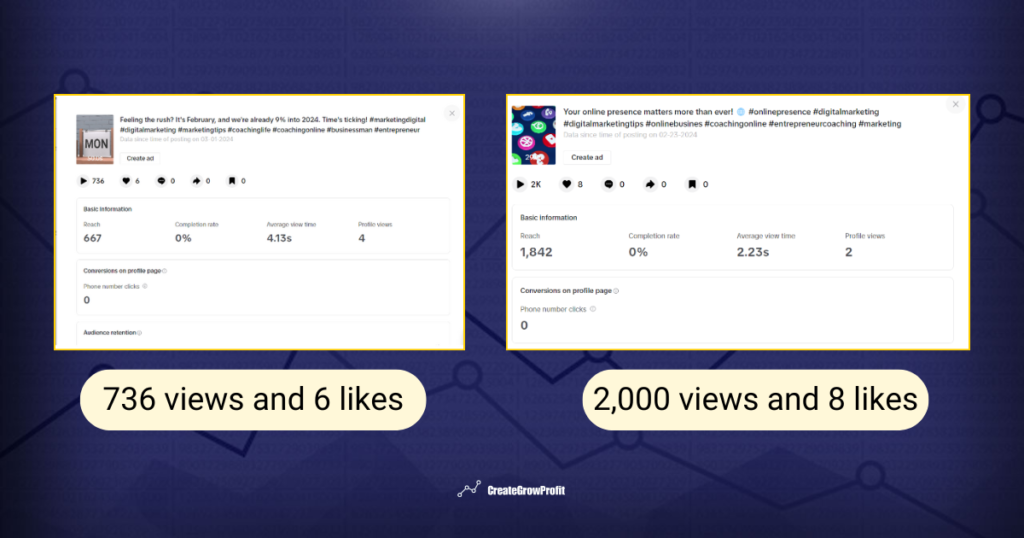
As we wrap this up I want to get real, is this process truly automated and hands-off?
You might ask yourself,
- Would it actually be easier to just do it yourself?
- Most importantly, is the quality good enough?
- Are the results good enough?
So my opinion, is that while these AI tools definitely streamline the process, I wouldn’t call this entirely hands-off.
Sure you could just:
- Copy-paste AI-generated scripts,
- Get the AI voice
- Use AI-generated graphics
- But the results are just not that good
If you don’t put some creative thought into it, I believe there’s still a level of oversight and input required especially when it comes to drafting and editing the script and video.
Whether it’s easier to do it by yourself or using these AI tools, well that really depends on your level of comfort. With either doing that creative work or using the AI technology, one thing’s for sure, these tools definitely make it much more accessible and more streamlined.
You can create more in less time but there’s still a learning curve involved and finally let’s talk about quality. The quality of AI-generated content has come a long way but it’s not always perfect. The way I see it is that these AI tools help you create more content faster but they don’t replace you.
While AI can be a valuable tool in your content creation arsenal, it’s not a one-size-fits-all. You got to figure out how to work with it and how it also works for:
- You
- Your content
- And your goals
Ultimately, it’s about finding the right balance between how much you want to automate and how much of your own human touch is required.
Still, either way, whether you’re all in on AI already or on defense, I would definitely say, give this a shot. Try this using our process and see how it works for you because who knows? The way you use these tools you might actually go viral and have thousands of viewers and get really great results.
If you’re doing all this AI work to create content for social media and grow on social media, then you want to know the top five social media platforms according to marketing expert Gary Vee. Check out this article next where I dive into the top five platforms that Gary Vee recommended this year.
My Three Takeaways
- I used a bunch of AI Tools like ChatGPT, Eleven Labs, and CapCut, and most of them were free or super cheap. Eleven Labs, for instance, only cost me $5 a month, making the whole process pretty affordable.
- Editing turned out to be really important to make sure the content was engaging and high quality. It involved refining the hook, using simple language, and making everything easy to follow.
- Uploading consistently was key to getting more reach and engagement. The experiment showed that with AI, you could boost views and engagement significantly if you stay consistent and thoughtful about your content.
And don’t forget to subscribe on my YouTube channel, @creategrowprofit.
If you are a coach or consultant, and your goal is to get your very first client online, then I have a simple strategy for you that’s very beginner friendly, you can download this strategy for FREE from my website at CreateGrowProfit.
Thank you and see you on my next blog!